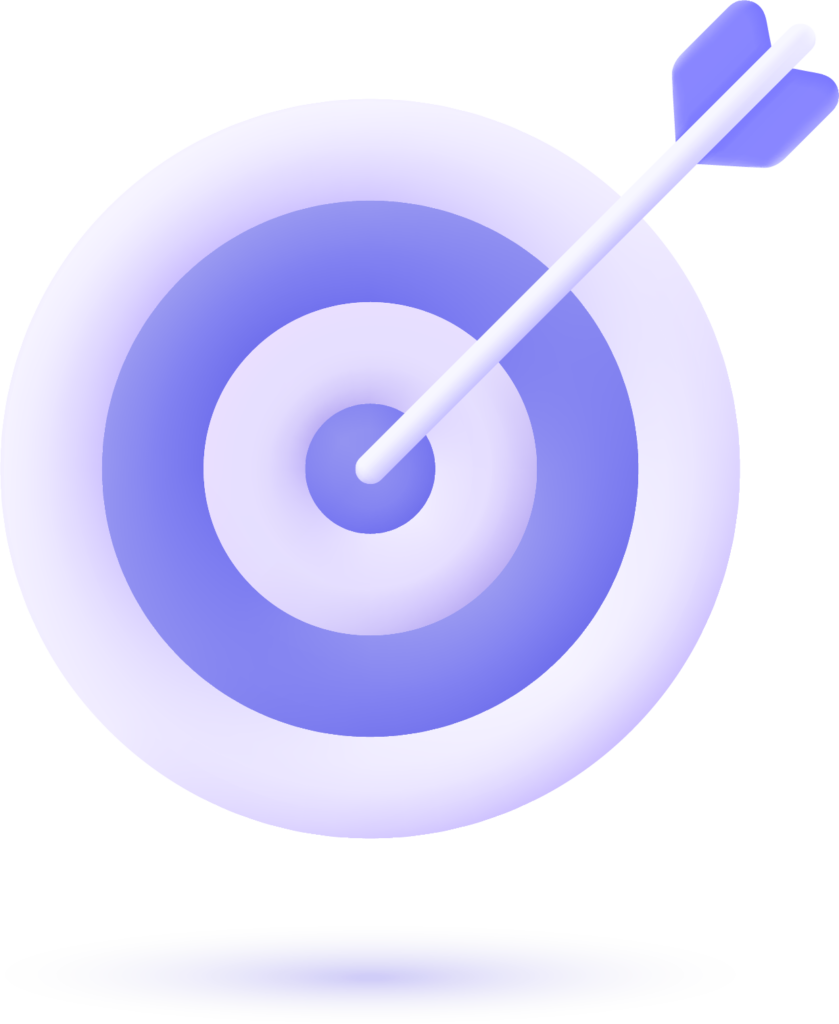Disclosure: This content is reader-supported, which means if you click on some of our links that we may earn a commission.
In 2024, the world of e-commerce is more competitive than ever, and selecting the right platform for your online store can make or break your success. Among the most popular e-commerce platforms, WordPress (specifically when paired with WooCommerce) and Shopify stand out. Both offer powerful tools to create and manage online stores, WordPress vs Shopify: E-Commerce Platform Compression 2024, but they cater to different types of users with varying needs.
Brief About WordPress vs Shopify
WordPress (WooCommerce): Flexibility with a Learning Curve
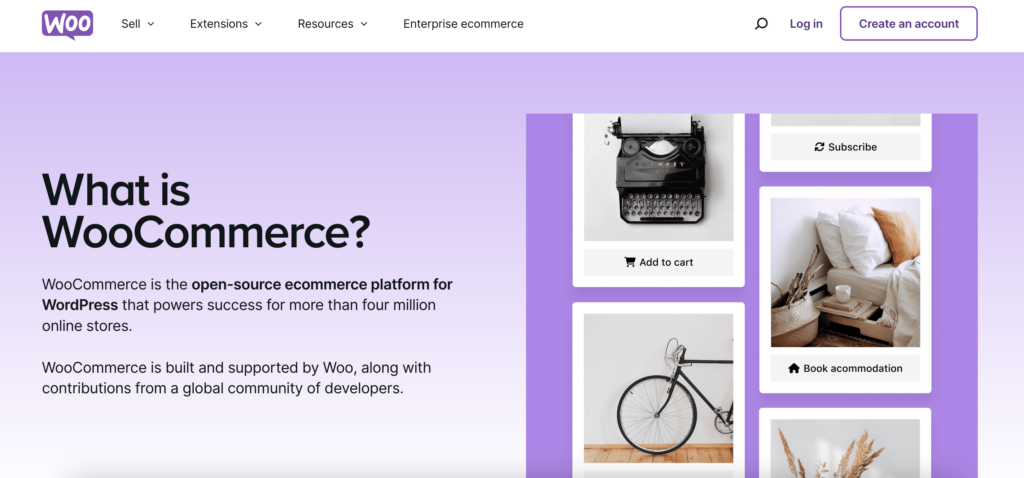
WordPress is a content management system (CMS) that requires installation, hosting, and configuration. When combined with the WooCommerce plugin, WordPress becomes a powerful e-commerce platform. However, unlike Shopify, it doesn’t provide a turnkey solution. You’ll need to handle hosting, choose themes, and install plugins to add functionality.
While the setup process may seem overwhelming at first, WordPress’s flexibility is unmatched. You have full control over every aspect of your site, which means you can build exactly what you need if you’re comfortable with technical work or willing to hire a developer.
Shopify: User-Friendly for Beginners
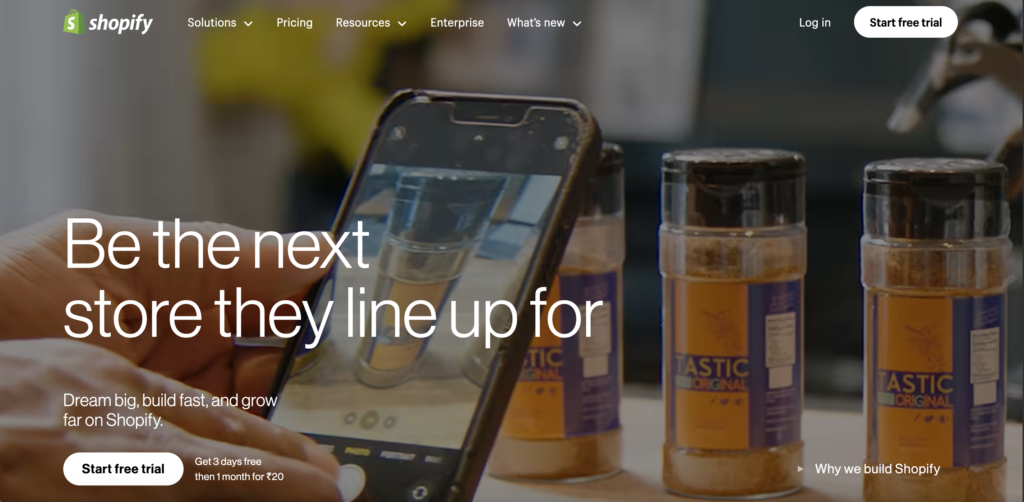
Shopify is designed to be an all-in-one solution for e-commerce. This means that users don’t need to worry about hosting, security, or technical setup. You can get started quickly with just a few clicks. Shopify’s user interface is intuitive, with a drag-and-drop builder that allows you to customize your store without writing a single line of code. For anyone with limited technical skills, Shopify is ideal because it handles the back-end complexities, letting you focus on your products and customers.
| Feature | WordPress (WooCommerce) | Shopify |
|---|
| Ease of Use | – Requires technical knowledge for setup and customization. – Offers flexibility but comes with a steeper learning curve. | – User-friendly, all-in-one solution. – Easy setup with minimal technical skills required. |
| Customization | – Nearly infinite customization options with themes and plugins. – Full control over the design and features. – Requires managing updates and plugin compatibility. | – Limited customization options compared to WordPress. – Customizable via themes and Shopify apps, but deep customizations need knowledge of Liquid (Shopify’s coding language). |
| Cost | – WordPress itself is free, but costs include hosting ($5-$50/month), premium themes, and plugins. – Potentially higher costs for security, updates, or developer help. – No transaction fees. | – Pricing starts at $39/month for the basic plan. – Includes hosting, security, and updates. – Additional costs for apps and premium themes. – Transaction fees unless Shopify Payments is used. |
| Scalability | – Scalable with the right hosting and proper management of plugins and performance. – Requires manual intervention to scale efficiently. | – Seamlessly scalable for small to enterprise-level businesses. – Shopify Plus available for large-scale businesses with advanced needs. |
| Design and Themes | – Thousands of free and premium themes available. – Page builders like Elementor allow drag-and-drop customization. – Full control over the design. | – Limited number of themes compared to WordPress, but all are mobile-responsive. – Easy customization via drag-and-drop editor, but fewer design freedoms. |
| SEO Capabilities | – Best-in-class SEO options with plugins like Yoast SEO or Rank Math. – Full control over metadata, site structure, and optimization. – Superior for advanced SEO strategies. | – Good built-in SEO features (e.g., URL customization, meta tags). – Not as flexible as WordPress for advanced SEO. – Can enhance with apps, but limited compared to WordPress. |
| Marketing Tools | – Wide variety of plugins for marketing, including email, social media integration, and more. – Requires integration of third-party plugins for advanced marketing features. | – Built-in marketing tools like discount creation, social media integration, and email marketing. – Shopify App Store offers additional marketing tools. |
| Performance and Speed | – Performance depends on hosting provider and plugin management. – Requires optimization for speed and performance. | – Optimized for speed and performance out-of-the-box. – Shopify handles hosting and performance management automatically. |
| Transaction Fees | – No transaction fees from WordPress or WooCommerce. – You’ll only pay gateway fees (like PayPal or Stripe). | – Transaction fees unless using Shopify Payments. – Fees vary by payment gateway used. |
| Security | – Security is user-managed (SSL, backups, updates, plugins). – Requires additional measures like security plugins. | – Security is built-in, with SSL certificates, PCI compliance, and automatic updates managed by Shopify. |
| Support | – Community support and third-party services. – No dedicated support unless provided by the hosting provider. | – 24/7 dedicated support via chat, email, and phone. – Extensive help center and community forum. |
| Payment Options | – Supports a wide range of payment gateways via WooCommerce. – Freedom to choose any gateway without extra fees from the platform. | – Shopify Payments is the preferred gateway (no extra fees). – Supports multiple third-party gateways but with additional fees. |
| Best For | – Businesses looking for full control and customization. – Ideal for those with technical skills or willing to hire developers. – Excellent for content-rich websites and blogs. | – Entrepreneurs and small-to-medium businesses looking for an easy, all-in-one solution. – Ideal for those who want a quick setup and minimal management. |
Conclusion: WordPress or Shopify in 2024?
Choosing between WordPress and Shopify depends on your business needs, technical skill level, and long-term goals. If you’re looking for an easy-to-use, all-in-one solution that lets you get started quickly with minimal technical hassle, Shopify is a fantastic option. It’s particularly suited to small and medium-sized businesses looking for a seamless platform that handles everything from hosting to security.
On the other hand, if you want full control over your site, endless customization options, and powerful SEO tools, WordPress (with WooCommerce) is the way to go. While it requires more effort to set up and manage, WordPress offers unparalleled flexibility for those willing to invest the time.
WordPress vs Shopify: E-Commerce Platform Compression 2024, both platforms have solidified their place as top e-commerce solutions, but the choice ultimately comes down to how much control you want over your store and how much effort you’re willing to put into managing it.